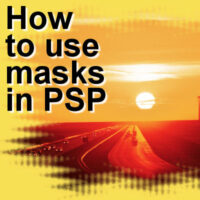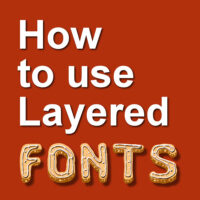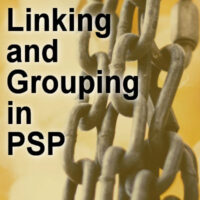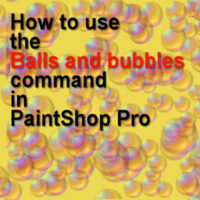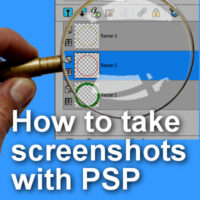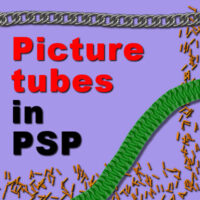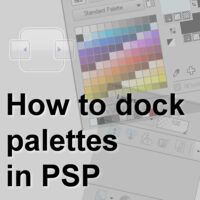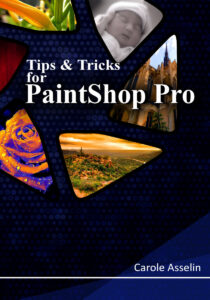How to create a gradient in PaintShop Pro
When using tools like the Fill tool or the Brush tool, PaintShop Pro users have access to solid colors, gradients or patterns. Although many gradients are readily available, sometimes, a user will want to create a gradient from scratch to suit their own project. Let’s see how you can do