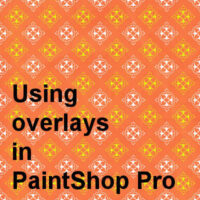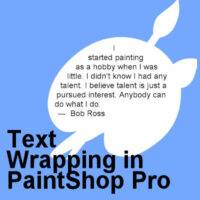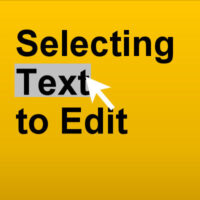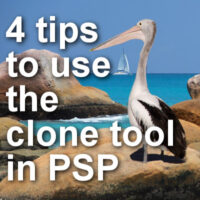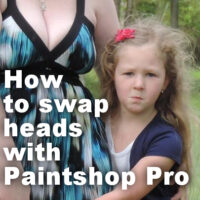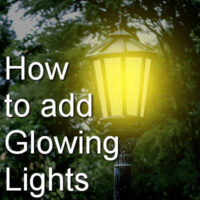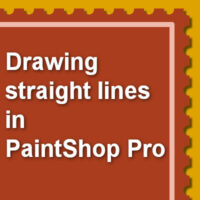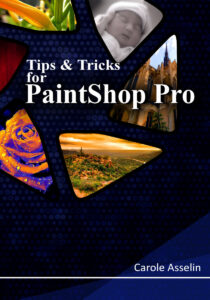Which files to export in PaintShop Pro?
PaintShop Pro includes several functions to export various files and content so they will be used inside specific tools of the program. This export command will convert files from something generic, into a program-specific file format. How do you know when you need to export a file and when you